Improve your Ubuntu performance
When you install the Ubuntu system on a physical machine, don’t forget to do these things to improve your computer’s performance.
My experiments found that the improvement was very noticeable, based on Ubuntu 20.10 and my hardware.
Use s-tui to monitor and test your max CPU frequency
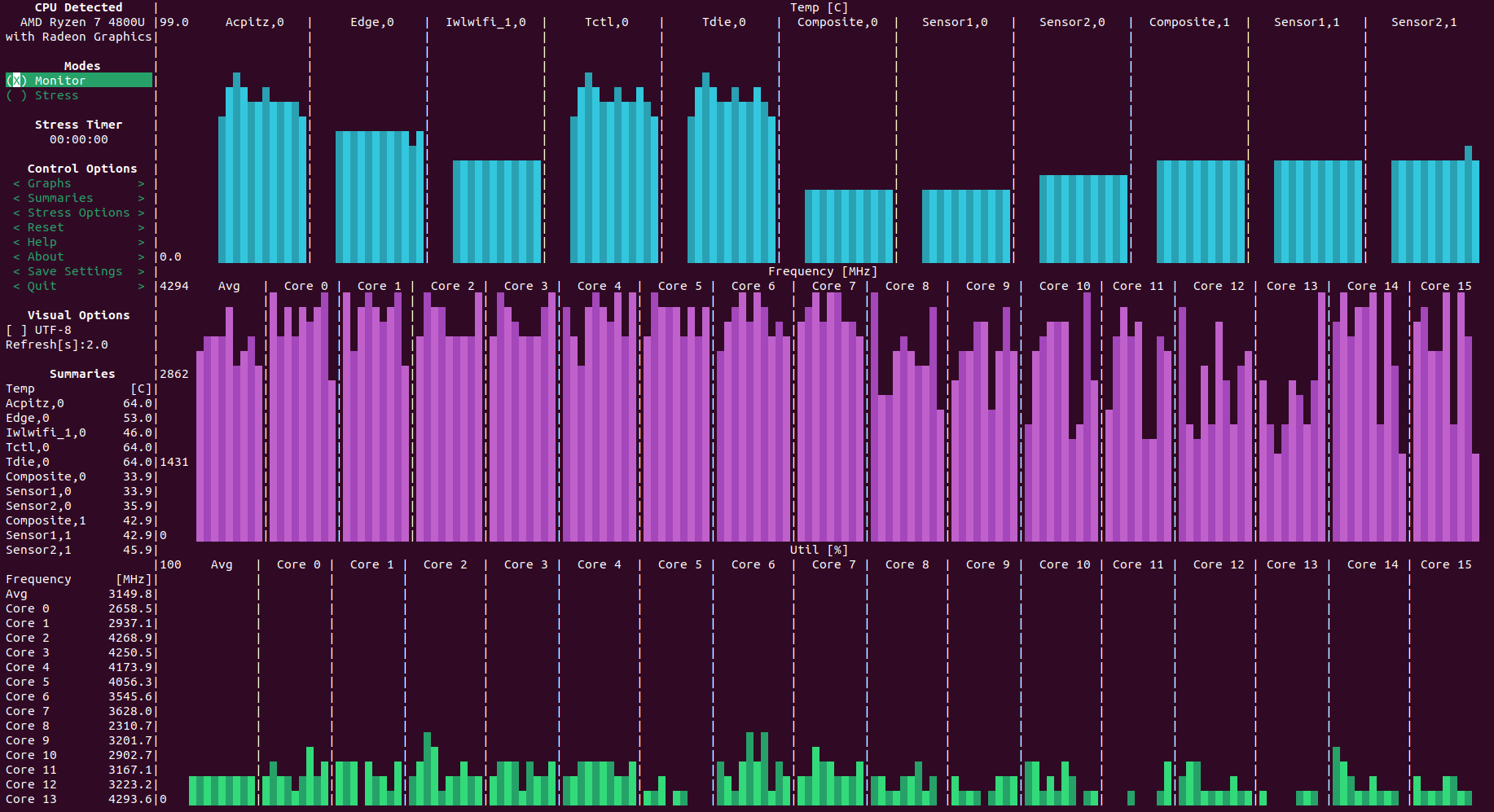
How to install
sudo apt install python3-pip stress
python3 -m pip install --user s-tuiHow to use
sudo s-tuiYou can use the arrow keys and space bar to switch between Monitor mode and Stress mode. The Stress mode performs a stress test on the CPU.
Use indicator-cpufreq to set your CPU frequency
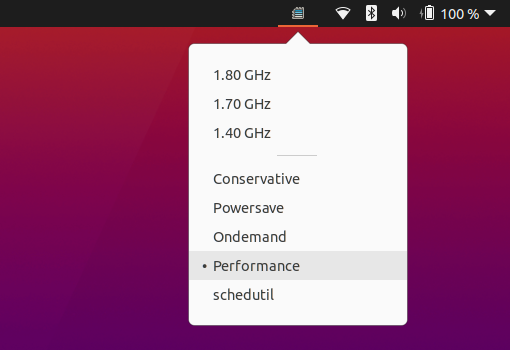
How to install
sudo apt install indicator-cpufreq
sudo rebootHow to use
Look at the status bar icon in the upper right corner and click on the emerging icon to set the CPU’s performance mode.
Content licensed under CC BY-NC-SA 4.0.